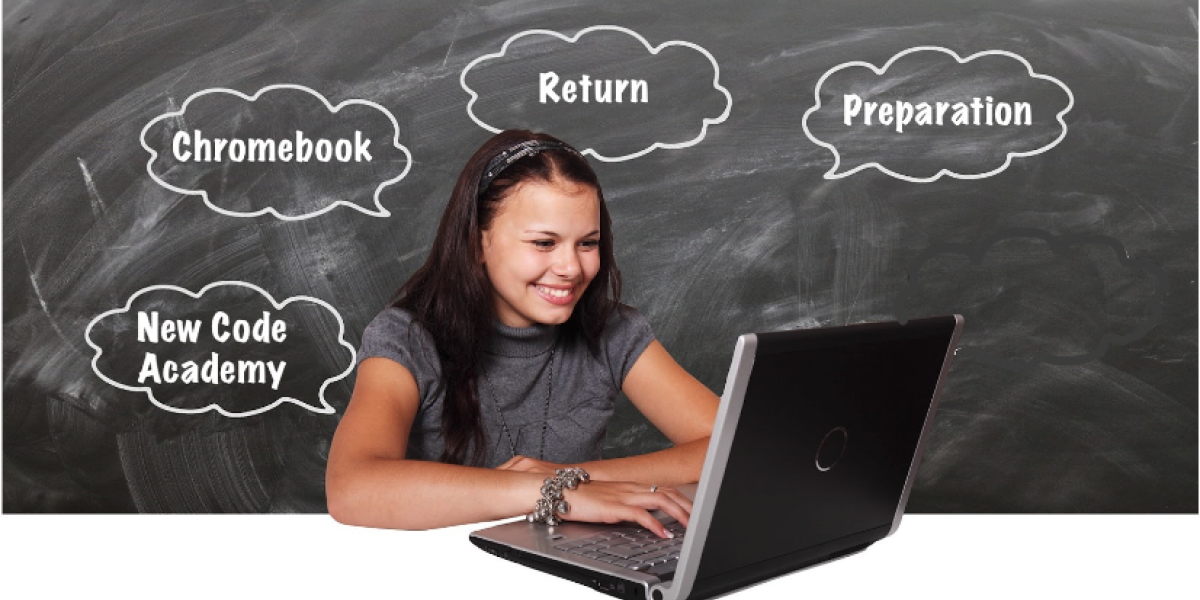
Device Return Preparation
As we approach the end of the school year, families are starting to put together all their materials in preparation for Material Return Day. This year, we are asking all of our New Code Academy students to return their devices for servicing and updates so they will be working at their best in the fall. If you have completed the K-8 NCA Supply Return Form, we will have a loaner Chromebook available for you on Material Return Day at the Technology table.
As you prepare for device return, here are a couple of things you can do to make the return smoother. First, charge the Chromebook to 80% or higher. You can check the level of charge in the Chromebook’s dock, usually located on the bottom right side of the screen. Hover over the lower side of the screen, then click the oval where the clock is located. The level of charge will appear at the bottom of the pop-up box. Charging the Chromebook before returning is important because it might be a while for our tech team to work on your device, and allowing the device to run out of charge can affect the life of the device.
Next, remove the user. Before dropping the device off at the Technology table, please remove the user by signing out of the device, then click the down arrow next to your name in the middle of the screen. Click “Remove Account”. You will be asked to click “Remove Account” again to verify. If you need help with this step, we will be glad to go through it with you at the Technology table. Finally, shut down the device by clicking the “Shut Down” button on the lower left of the screen. Wait until the Chromebook shuts down completely before closing the lid. Now, you are ready for Device Return Day!
Remember to collect your device, your charger, and any other accessories you may have been issued by the school, like internet pucks or any Chromebooks you might still have from Bloomington Schools. We will be asking for all of these back on Return Day. Jenni will be at the table in case you need to talk to her about an internet puck for summer learning.
These few steps will hopefully make your Material Day experience go smoothly. Then at the end of the summer, just bring back your loaner, and we will issue you an NCA Chromebook for the next school year! As the kids say, “Easy Peasy, Lemon Squeezy”!
If you have any questions about Chromebook Return or didn’t have a chance to complete the K-8 NCA Supply Return Form, you can contact me at rcannon@isd271.org, or message me through Seesaw - just look for Ray.
Thank you.


