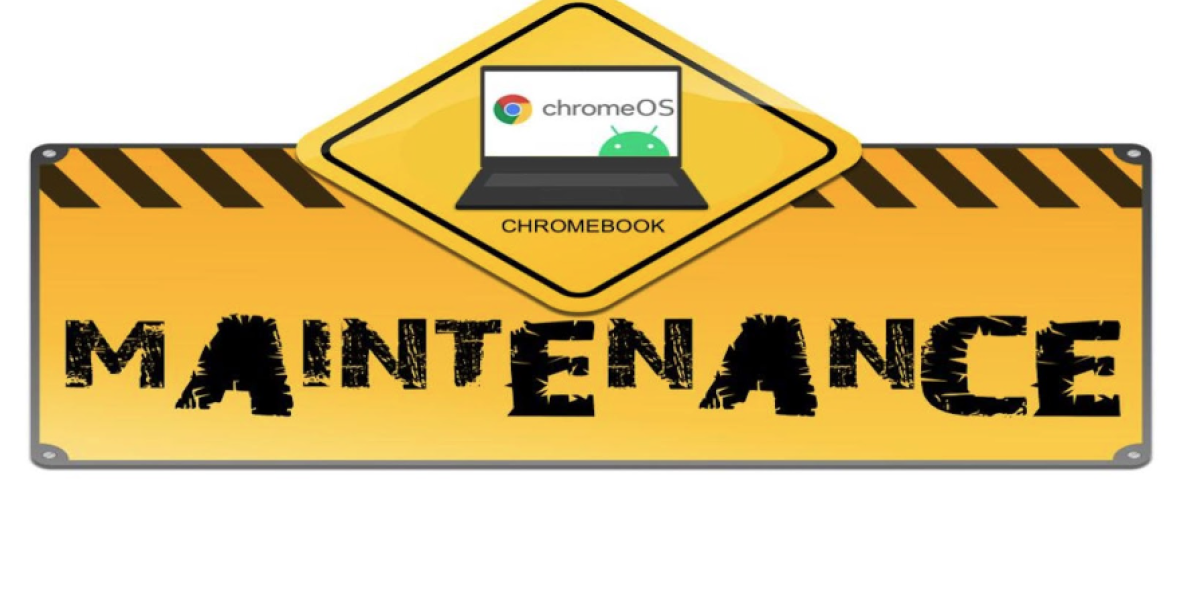
December 13, 2022
Tech Talk - Preparing Your Chromebook for Break
As you are getting ready for winter break, there are a couple things you can do to help your Chromebook perform its best when you come back!
- Write down your username and your password. You would be surprised how many people forget their username and password when they come back from break! Write down your information and find a safe place to keep it in case you need it.
- Clear your cache and cookies. Doing this will remove all the excess information your computer stores, allowing your Chromebook to run smoothly. Here is a video showing you how to do this.
- Sign Out of your device and Remove the User. This is more than just closing the cover. Signing out removes your account from the device, so when you log back in, the device will update the account, again allowing it to run smoothly. Here is a video on how to do this.
- Shut down your Chromebook. After Removing the User, click the “Shut Down” button on the Sign In screen.
- Find a safe place to put your device. Look for someplace out of direct sunlight where it's not going to get damaged, and plug it in. If you are unable to keep the device plugged in, charge it to at least 80% before unplugging for a long period of time. This will help protect the battery, again improving performance when school resumes in January.
If you have questions about our your New Code Academy Chromebook, you can contact me at rcannon@isd271.org, or you can message me through Seesaw, just look for Ray Cannon.
Check out our New Code Academy YouTube Page for the complete Tech Talk video, more Tech Tips, and episodes of NewsBYTEs! Don’t forget to “Like” and “Subscribe” to be notified of new content each week.


